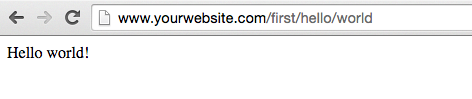Wondering what is Valet+? It is a development environment for MacOS. If you have previously used Vagrant and/or Docker, I think you would just love Valet+. Valet+ is very easy yet fast development environment, as it doesn’t require you to edit /etc/hosts, vhosts, mysql, etc.. For more information on Valet+ and how it differs with Valet, please read this: https://github.com/weprovide/valet-plus/blob/master/readme.md
Let me know in comments section which one you prefer out of these 3?
Okay so let’s come to topic and start preparing to install Valet and Magento.
1.) Install Homebrew if you do not have it already on your Mac
2.) Let’s install PHP 7.1
brew install homebrew/php/php71
If you already have php70, you can unlink it before running above command:
brew unlink php70
{code}
Kalpeshs-MBP:~ kalpesh$ brew install php71
Updating Homebrew…
==> Installing php71 from homebrew/php
==> Installing dependencies for homebrew/php/php71: libpng, freetype, gettext, icu4c, jpeg, libtool, unixodbc, readline
==> Installing homebrew/php/php71 dependency: libpng
==> Downloading https://downloads.sourceforge.net/libpng/libpng-1.6.34.tar.xz
==> Downloading from https://downloads.sourceforge.net/project/libpng/libpng16/1.6.34/libpng-1.6.34.tar.xz
######################################################################## 100.0%
==> ./configure –disable-silent-rules –prefix=/usr/local/Cellar/libpng/1.6.34
==> make
==> make test
==> make install
🍺 /usr/local/Cellar/libpng/1.6.34: 26 files, 1.2MB, built in 2 minutes 22 seconds
==> Installing homebrew/php/php71 dependency: freetype
==> Downloading https://downloads.sourceforge.net/project/freetype/freetype2/2.9/freetype-2.9.tar.bz2
==> Downloading from https://svwh.dl.sourceforge.net/project/freetype/freetype2/2.9/freetype-2.9.tar.bz2
######################################################################## 100.0%
==> ./configure –prefix=/usr/local/Cellar/freetype/2.9 –without-harfbuzz
==> make
==> make install
🍺 /usr/local/Cellar/freetype/2.9: 60 files, 2.7MB, built in 1 minute 53 seconds
==> Installing homebrew/php/php71 dependency: gettext
==> Downloading https://homebrew.bintray.com/bottles/gettext-0.19.8.1.yosemite.bottle.tar.gz
######################################################################## 100.0%
==> Pouring gettext-0.19.8.1.yosemite.bottle.tar.gz
==> Caveats
This formula is keg-only, which means it was not symlinked into /usr/local,
because macOS provides the BSD gettext library & some software gets confused if both are in the library path.
If you need to have this software first in your PATH run:
echo ‘export PATH=”/usr/local/opt/gettext/bin:$PATH”‘ >> ~/.bash_profile
For compilers to find this software you may need to set:
LDFLAGS: -L/usr/local/opt/gettext/lib
CPPFLAGS: -I/usr/local/opt/gettext/include
==> Summary
🍺 /usr/local/Cellar/gettext/0.19.8.1: 1,934 files, 17.0MB
==> Installing homebrew/php/php71 dependency: icu4c
==> Downloading https://ssl.icu-project.org/files/icu4c/60.2/icu4c-60_2-src.tgz
######################################################################## 100.0%
==> ./configure –prefix=/usr/local/Cellar/icu4c/60.2 –disable-samples –disable-tests –enable-static –with-library-bits=64
==> make
==> make install
==> Caveats
This formula is keg-only, which means it was not symlinked into /usr/local,
because macOS provides libicucore.dylib (but nothing else).
If you need to have this software first in your PATH run:
echo ‘export PATH=”/usr/local/opt/icu4c/bin:$PATH”‘ >> ~/.bash_profile
echo ‘export PATH=”/usr/local/opt/icu4c/sbin:$PATH”‘ >> ~/.bash_profile
For compilers to find this software you may need to set:
LDFLAGS: -L/usr/local/opt/icu4c/lib
CPPFLAGS: -I/usr/local/opt/icu4c/include
For pkg-config to find this software you may need to set:
PKG_CONFIG_PATH: /usr/local/opt/icu4c/lib/pkgconfig
==> Summary
🍺 /usr/local/Cellar/icu4c/60.2: 249 files, 67.2MB, built in 9 minutes 15 seconds
==> Installing homebrew/php/php71 dependency: jpeg
==> Downloading http://www.ijg.org/files/jpegsrc.v9c.tar.gz
######################################################################## 100.0%
==> ./configure –disable-silent-rules –prefix=/usr/local/Cellar/jpeg/9c
==> make install
🍺 /usr/local/Cellar/jpeg/9c: 21 files, 736.3KB, built in 1 minute 30 seconds
==> Installing homebrew/php/php71 dependency: libtool
==> Downloading https://homebrew.bintray.com/bottles/libtool-2.4.6_1.yosemite.bottle.tar.gz
######################################################################## 100.0%
==> Pouring libtool-2.4.6_1.yosemite.bottle.tar.gz
==> Caveats
In order to prevent conflicts with Apple’s own libtool we have prepended a “g”
so, you have instead: glibtool and glibtoolize.
==> Summary
🍺 /usr/local/Cellar/libtool/2.4.6_1: 70 files, 3.7MB
==> Installing homebrew/php/php71 dependency: unixodbc
==> Downloading http://www.unixodbc.org/unixODBC-2.3.5.tar.gz
######################################################################## 100.0%
==> ./configure –prefix=/usr/local/Cellar/unixodbc/2.3.5_1 –sysconfdir=/usr/local/etc –enable-static –enable-gui=no
==> make install
🍺 /usr/local/Cellar/unixodbc/2.3.5_1: 41 files, 1.9MB, built in 4 minutes 22 seconds
==> Installing homebrew/php/php71 dependency: readline
==> Downloading https://homebrew.bintray.com/bottles/readline-7.0.3_1.yosemite.bottle.tar.gz
######################################################################## 100.0%
==> Pouring readline-7.0.3_1.yosemite.bottle.tar.gz
==> Caveats
This formula is keg-only, which means it was not symlinked into /usr/local,
because macOS provides the BSD libedit library, which shadows libreadline.
In order to prevent conflicts when programs look for libreadline we are
defaulting this GNU Readline installation to keg-only..
For compilers to find this software you may need to set:
LDFLAGS: -L/usr/local/opt/readline/lib
CPPFLAGS: -I/usr/local/opt/readline/include
==> Summary
🍺 /usr/local/Cellar/readline/7.0.3_1: 46 files, 1.5MB
==> Installing homebrew/php/php71
==> Downloading https://php.net/get/php-7.1.14.tar.bz2/from/this/mirror
==> Downloading from https://secure.php.net/get/php-7.1.14.tar.bz2/from/this/mirror
######################################################################## 100.0%
==> ./configure –prefix=/usr/local/Cellar/php71/7.1.14_25 –localstatedir=/usr/local/var –sysconfdir=/usr/local/etc/php/7.1 –with-config-file-path=/usr/local/etc/php/7
==> make
==> make install
==> Caveats
The php.ini file can be found in:
/usr/local/etc/php/7.1/php.ini
✩✩✩✩ Extensions ✩✩✩✩
If you are having issues with custom extension compiling, ensure that you are using the brew version, by placing /usr/local/bin before /usr/sbin in your PATH:
PATH=”/usr/local/bin:$PATH”
PHP71 Extensions will always be compiled against this PHP. Please install them using –without-homebrew-php to enable compiling against system PHP.
✩✩✩✩ PHP CLI ✩✩✩✩
If you wish to swap the PHP you use on the command line, you should add the following to ~/.bashrc, ~/.zshrc, ~/.profile or your shell’s equivalent configuration file:
export PATH=”$(brew –prefix homebrew/php/php71)/bin:$PATH”
✩✩✩✩ FPM ✩✩✩✩
To launch php-fpm on startup:
mkdir -p ~/Library/LaunchAgents
cp /usr/local/opt/php71/homebrew.mxcl.php71.plist ~/Library/LaunchAgents/
launchctl load -w ~/Library/LaunchAgents/homebrew.mxcl.php71.plist
The control script is located at /usr/local/opt/php71/sbin/php71-fpm
OS X 10.8 and newer come with php-fpm pre-installed, to ensure you are using the brew version you need to make sure /usr/local/sbin is before /usr/sbin in your PATH:
PATH=”/usr/local/sbin:$PATH”
You may also need to edit the plist to use the correct “UserName”.
Please note that the plist was called ‘homebrew-php.josegonzalez.php71.plist’ in old versions of this formula.
With the release of macOS Sierra the Apache module is now not built by default. If you want to build it on your system you have to install php with the –with-httpd option. See brew options php71 for more details.
By 31st March 2018 we will deprecate and archive the PHP tap.
Some of the formulae will be migrated to homebrew-core.
For more details, see https://github.com/Homebrew/homebrew-php/issues/4721
To have launchd start homebrew/php/php71 now and restart at login:
brew services start homebrew/php/php71
==> Summary
🍺 /usr/local/Cellar/php71/7.1.14_25: 345 files, 39.9MB, built in 11 minutes 5 seconds
{/code}
3.) Install Composer
brew install homebrew/php/composer
4.) Finally install Valet+
composer global require weprovide/valet-plus
{code}Kalpeshs-MBP:valet kalpesh$ composer global require weprovide/valet-plus
Changed current directory to /Users/kalpesh/.composer
Using version ^1.0 for weprovide/valet-plus
./composer.json has been created
Loading composer repositories with package information
Updating dependencies (including require-dev)
Package operations: 15 installs, 0 updates, 0 removals
– Installing tightenco/collect (v5.4.33): Downloading (100%)
– Installing symfony/process (v3.4.6): Downloading (100%)
– Installing nategood/httpful (0.2.20): Downloading (100%)
– Installing psr/container (1.0.0): Downloading (100%)
– Installing container-interop/container-interop (1.2.0): Downloading (100%)
– Installing php-di/invoker (1.3.3): Downloading (100%)
– Installing psr/log (1.0.2): Downloading (100%)
– Installing symfony/debug (v4.0.6): Downloading (100%)
– Installing symfony/polyfill-mbstring (v1.7.0): Downloading (100%)
– Installing symfony/console (v3.4.6): Downloading (100%)
– Installing mnapoli/silly (1.5.1): Downloading (100%)
– Installing psr/simple-cache (1.0.1): Downloading (100%)
– Installing illuminate/contracts (v5.6.12): Downloading (100%)
– Installing illuminate/container (v5.6.12): Downloading (100%)
– Installing weprovide/valet-plus (1.0.11): Downloading (100%)
symfony/console suggests installing symfony/event-dispatcher ()
symfony/console suggests installing symfony/lock ()
Writing lock file
Generating autoload files{/code}
5.) Add export PATH in your .bash_profile
vi ~/.bash_profile
and add below line on top (after PATH line if you have one already)
export PATH=”$PATH:$HOME/.composer/vendor/bin”
to reflect our current changes in the current terminal tab session, run: